Yes, a power bank can charge a laptop. The power bank must have a high capacity and appropriate output.
Power banks have become essential for keeping devices charged on the go. They are versatile and convenient. Many power banks now come with the ability to charge laptops. These power banks feature high-capacity batteries and suitable output ports. USB-C ports are common in newer models.
Ensure your power bank matches your laptop’s power requirements. Always check the power bank’s specifications. Not all power banks can handle the power needs of a laptop. Investing in a compatible, high-capacity power bank is crucial. This ensures efficient and safe charging. A good power bank extends your laptop’s battery life. This is especially helpful during travel or power outages.
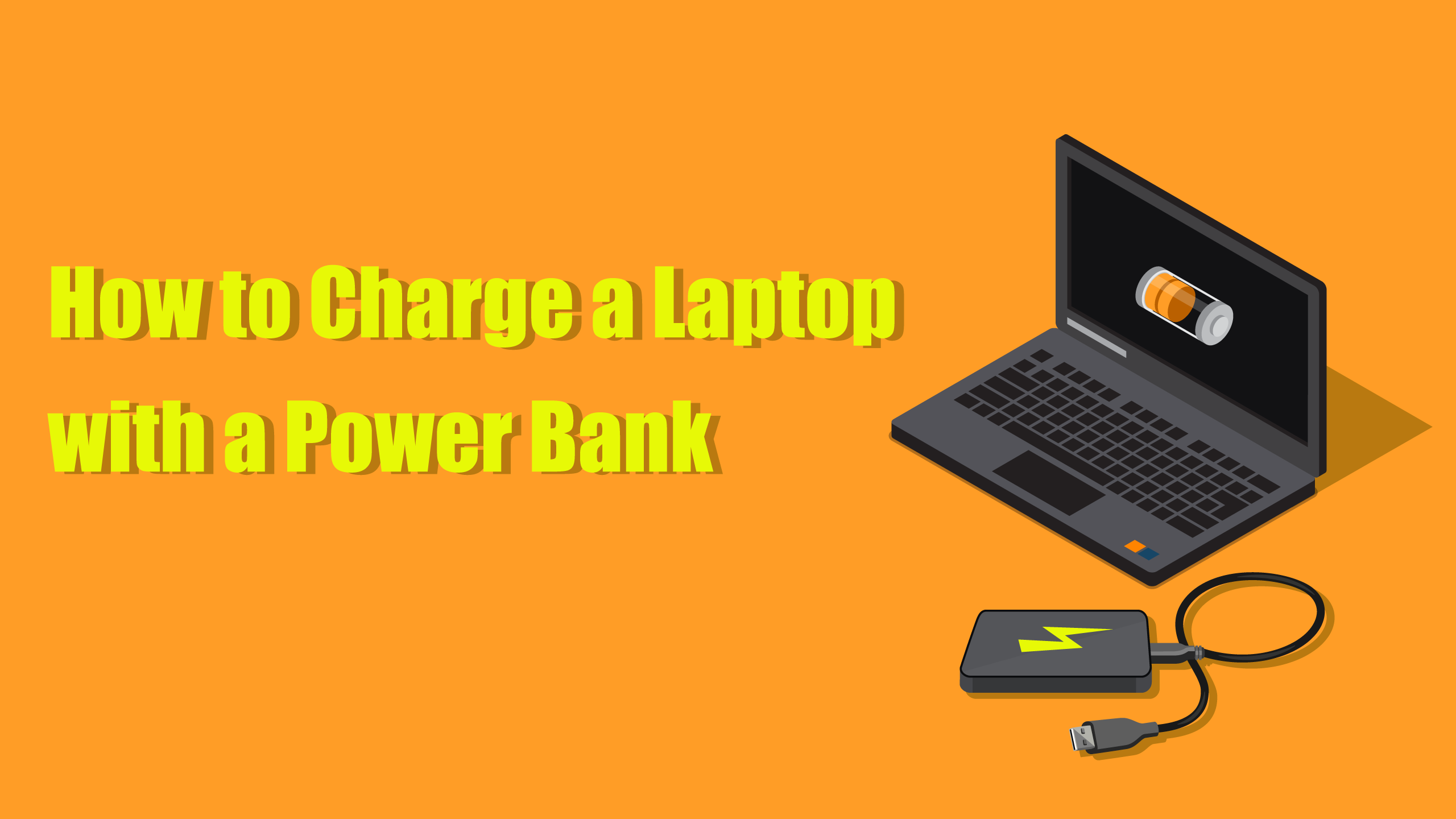
Credit: www.usbmemorydirect.com
The Rise Of Power Banks
Power banks have become essential gadgets in today’s digital age. They offer a portable solution for charging devices on the go. Their convenience and versatility make them popular among tech users.
Read More:
How to Choose a Good Power Bank for Laptop?: Essential Tips
Popularity In The Mobile Age
With the explosion of smartphones, the demand for power banks surged. People needed extra power for their mobile devices. This demand led to the creation of various power bank models.
- Lightweight and portable designs
- Various capacities to suit different needs
- Fast charging capabilities
Power banks provided a simple solution. Users could charge their phones anywhere. This was especially useful during travel or long commutes.
Evolution From Phones To Laptops
As technology advanced, so did power banks. Initially designed for phones, they evolved to charge larger devices. Today, many power banks can charge laptops too.
Key advancements in power banks:
- Increased capacity to handle more power
- Enhanced output ports for diverse devices
- Improved battery technology for efficiency
These improvements made power banks more versatile. Now, they cater to a broader range of gadgets, including laptops.
| Feature | Phone Power Banks | Laptop Power Banks |
|---|---|---|
| Capacity | 5,000-10,000 mAh | 20,000-50,000 mAh |
| Output Ports | USB-A | USB-C, DC |
| Size | Compact | Larger, bulkier |
This shift highlights the growing importance of power banks. They are no longer just for phones. They are now vital for laptops and other larger devices.

Credit: www.wikihow.com
Understanding Power Requirements
Can a power bank charge a laptop? The answer depends on understanding power requirements. Different devices need different power levels. Let’s dive into the details.
Battery Capacities Explained
Batteries come in various capacities. We measure them in milliampere-hours (mAh) or watt-hours (Wh). Higher capacity means more power stored. A laptop usually requires a higher capacity battery compared to a smartphone.
| Device | Battery Capacity (mAh) |
|---|---|
| Smartphone | 3,000 – 5,000 mAh |
| Laptop | 20,000 – 50,000 mAh |
Laptop Vs Smartphone Charging Needs
Charging a laptop needs more power than a smartphone. Laptops need higher voltage and current. Power banks must support these requirements to charge laptops effectively.
- Smartphone charging: 5V, 1-2A (10W max)
- Laptop charging: 20V, 3-4.5A (60-90W)
Not all power banks can deliver such high power. Choose a power bank with a high wattage output.
Also, check for compatibility. Look for power banks with USB-C or specific laptop charging ports.
Can Power Banks Charge Laptops?
Many people wonder if a power bank can charge a laptop. The short answer is yes, but there are important factors to consider. Charging a laptop with a power bank is not as simple as charging a phone. Let’s dive into the details.
Compatibility Factors
Not all power banks can charge laptops. The first thing to check is compatibility. Laptops require a higher power output than smartphones or tablets. Most power banks are designed for smaller devices. So, you need a power bank with enough capacity.
Another factor is the voltage and amperage ratings. Laptops usually need specific voltage levels. Ensure the power bank matches these requirements. Some power banks come with multiple output options. Check the specifications before buying.
| Device | Typical Voltage | Typical Amperage |
|---|---|---|
| Smartphone | 5V | 1-2A |
| Tablet | 5V | 2-3A |
| Laptop | 19V | 3.42A |
Usb-c And Power Delivery
Modern laptops often support USB-C charging. USB-C is more versatile than older ports. It can handle higher power levels. Look for power banks with USB-C output.
Another key term is Power Delivery (PD). Power Delivery is a protocol for fast charging. It allows higher power transfer over USB-C. A power bank with PD can charge a laptop faster and more efficiently.
When buying a power bank, check for USB-C and PD support. These features ensure compatibility and faster charging. Without these, you might not be able to charge your laptop at all.
- Check compatibility with your laptop model.
- Look for USB-C output.
- Ensure the power bank supports Power Delivery.
By understanding these factors, you can choose the right power bank. This way, you can keep your laptop charged on the go.
Read More:
How to Charge a Laptop With a Power Bank?: Easy Steps
Choosing The Right Power Bank For Your Laptop
Finding the perfect power bank for your laptop involves understanding key factors. These include capacity, portability, and power output. This section will help you make an informed decision.
Capacity Considerations
The capacity of a power bank is measured in milliampere-hours (mAh). A higher mAh rating means more stored power. Laptops require more power than smartphones or tablets.
Check your laptop’s battery capacity. It is usually listed in watt-hours (Wh) or milliampere-hours (mAh). Choose a power bank with at least the same capacity.
For example, if your laptop battery is 50Wh, a power bank should offer 50Wh or more. This ensures a full charge.
| Laptop Battery Capacity | Recommended Power Bank Capacity |
|---|---|
| 30Wh | 30Wh or higher |
| 50Wh | 50Wh or higher |
| 60Wh | 60Wh or higher |
Portability Vs Power Output
Portability and power output are crucial factors. A high-capacity power bank is often larger and heavier. Consider your needs for portability.
If you travel often, choose a compact, lightweight power bank. Balance size and weight with power requirements.
- For frequent travelers, portability is key.
- For office use, higher power output is better.
Power output is measured in watts (W). Ensure the power bank output matches your laptop’s input requirements.
- Check your laptop’s power input rating.
- Select a power bank with matching or higher output.
For example, if your laptop needs 45W input, choose a power bank that offers 45W or more. This ensures efficient charging.
Top Power Banks For Laptops On The Market
Are you wondering if a power bank can charge a laptop? The answer is yes! Power banks for laptops are becoming increasingly popular. They offer a portable and convenient solution to keep your laptop charged on the go. Below, we will explore the top power banks for laptops on the market. We’ll cover both high-capacity models and budget-friendly options.
High-capacity Models
High-capacity power banks are perfect for heavy laptop users. These models offer robust power and can charge a laptop multiple times.
| Model | Capacity (mAh) | Output (W) | Price |
|---|---|---|---|
| Zendure SuperTank | 27,000 | 100 | $199 |
| Omni 20+ by Omnicharge | 20,000 | 100 | $249 |
| MAXOAK Laptop Power Bank | 50,000 | 130 | $135 |
Budget-friendly Options
Not everyone needs a high-capacity power bank. Budget-friendly options are available for those who need occasional laptop charging.
- RAVPower 20000mAh: This model offers a good balance of power and price. It has a 60W output and costs around $60.
- iMuto 20000mAh: Another excellent choice, with a 45W output. It is priced around $50.
- AUKEY 26500mAh: This power bank offers a 65W output and is priced at $80. It is a bit more expensive but provides more power.
Choosing the right power bank depends on your needs. High-capacity models are ideal for frequent users. Budget-friendly options serve occasional charging needs well.

Credit: www.wikihow.com
How To Safely Charge Your Laptop With A Power Bank
Charging a laptop with a power bank can be very convenient. But it’s crucial to do it safely. Follow these steps to avoid damaging your devices.
Step-by-step Guide
- Check Compatibility: Ensure your power bank can charge laptops. Check its voltage and wattage output.
- Use the Right Cable: Use a USB-C to USB-C cable for modern laptops. Older models may need different cables.
- Fully Charge the Power Bank: Make sure your power bank is fully charged before use.
- Connect Devices: Plug the power bank into your laptop’s charging port.
- Monitor Charging: Keep an eye on the charging process. Stop if the laptop gets too hot.
Common Mistakes To Avoid
- Using an Incompatible Power Bank: Only use power banks designed for laptops.
- Ignoring Voltage Requirements: Match the power bank’s voltage with your laptop’s needs.
- Overcharging: Unplug the power bank once the laptop is fully charged.
- Using Damaged Cables: Always use undamaged cables to avoid short circuits.
Charging your laptop with a power bank is easy with these tips. Follow the steps and avoid mistakes for safe charging.
Future Of Portable Charging
The Future of Portable Charging is incredibly exciting and dynamic. With constant advancements in technology, the way we charge our devices is evolving rapidly. One significant innovation is the ability to charge laptops using power banks. This development opens up new possibilities for on-the-go professionals and tech enthusiasts alike.
Technological Advances
Recent technological advances have made portable charging more efficient. Power banks now come with higher capacities and faster charging speeds.
- Higher capacity power banks can charge laptops multiple times.
- Fast charging technology reduces charging time significantly.
- USB-C ports provide universal compatibility with various devices.
These improvements ensure that your laptop stays powered, even away from traditional power sources.
The Role Of Renewable Energy
The role of renewable energy in portable charging is becoming more prominent. Many power banks now incorporate solar panels to harness solar energy.
| Feature | Benefit |
|---|---|
| Solar Panels | Charge power banks using sunlight. |
| Eco-Friendly | Reduce reliance on fossil fuels. |
| Portability | Great for outdoor activities and travel. |
These renewable energy features make portable chargers more sustainable and environmentally friendly.
Read More:
How to Charge Laptop With Power Bank Without Type C?: Easy Hacks!
User Experiences And Case Studies
Can a power bank charge a laptop? This question often arises among tech users. To provide real-world insights, we delve into user experiences and case studies. We will explore different scenarios to understand the practicality and reliability of using power banks for laptops.
Travelers And Digital Nomads
Travelers and digital nomads need their laptops charged all the time. They use power banks to keep their devices running.
- Lisa, a travel blogger, uses a 20,000mAh power bank. It charges her MacBook Air fully one time.
- John, a digital nomad, relies on a 30,000mAh power bank. It gives his Dell XPS 13 two full charges.
Power banks offer a convenient solution for these users. It helps them stay productive on the go.
Emergency Use And Preparedness
Power banks are also useful in emergencies. They provide an essential backup power source.
| User | Power Bank Capacity | Laptop | Experience |
|---|---|---|---|
| Alice | 25,000mAh | HP Spectre x360 | Charged laptop during a power outage |
| Michael | 18,000mAh | Lenovo ThinkPad | Used during a camping trip |
These case studies show the versatility of power banks. They are reliable for both planned and unplanned situations.
Frequently Asked Questions
Is It Ok To Charge Laptop With Powerbank?
Yes, you can charge a laptop with a power bank. Ensure the power bank has sufficient output and is compatible.
Why Can’t Power Banks Charge Laptops?
Power banks often can’t charge laptops due to insufficient power output. Laptops require higher wattage, usually above 30W, which most power banks can’t provide.
What Size Power Bank Do I Need For A Laptop?
A power bank with at least 20,000mAh capacity and 60W output is ideal for charging most laptops. Check your laptop’s wattage requirements.
Can A 20000mah Power Bank Charge A Laptop?
Yes, a 20000mAh power bank can charge a laptop. Ensure the power bank supports your laptop’s voltage and wattage requirements.
Read More:
Can a Power Bank Charge a Laptop? Unleashing Portable Power!
Conclusion
Power banks can indeed charge laptops, but compatibility is key. Ensure your power bank matches your laptop’s power requirements. Always check the specifications before purchasing. Having a reliable power source on the go is invaluable. Stay powered up, whether you’re traveling or working remotely.
Choose the right power bank and keep your laptop running seamlessly.




