To charge a laptop with a power bank without Type C, use a power bank with a DC output. Ensure the power bank voltage matches your laptop’s requirements.
Charging your laptop on the go can be a lifesaver, especially during travel or power outages. Not all laptops have USB Type C charging ports, making it crucial to find alternative solutions. A power bank with a DC output can be an effective substitute.
These power banks often come with multiple adapters to fit various laptop models. Check your laptop’s voltage and power requirements before connecting. This method allows you to maintain productivity without being tethered to a wall socket. Investing in a high-capacity power bank ensures extended usage and reliable performance.
The Challenge Of Charging Laptops With Power Banks
Charging a laptop with a power bank without Type C can be tricky. Many laptops need more power than most power banks can give. This problem often comes from compatibility issues and the limits of traditional power banks.
Compatibility Issues Between Laptops And Power Banks
Not all power banks can charge laptops. Laptop chargers often have different voltage and amperage requirements. This makes finding a compatible power bank challenging. Some power banks are designed for phones and tablets, not laptops.
Most laptops use 19V power adapters. Many power banks only output 5V or 12V. This voltage difference means many power banks can’t charge laptops directly. Adapters or converters are sometimes needed. These accessories can be hard to find and may not work well.
Also, the connector type can be a problem. Laptops have different charging ports, like barrel connectors, proprietary ports, or Type C ports. Power banks usually come with USB or micro-USB connectors. Finding the right adapter can be a hassle.
Limitations Of Traditional Power Banks For Laptop Charging
Traditional power banks are often designed for smaller devices. They may not have the capacity or output needed for laptops. Most power banks range from 5,000mAh to 20,000mAh. Laptops often need more power to run and charge effectively.
Read More:
Why is My Power Bank Not Charging My Laptop? Troubleshoot Now!
Here is a simple comparison of power bank capacity and laptop requirements:
| Device | Power Bank Capacity | Average Laptop Requirement |
|---|---|---|
| Smartphone | 5,000mAh – 10,000mAh | 1,500mAh – 3,000mAh |
| Tablet | 10,000mAh – 20,000mAh | 4,000mAh – 7,000mAh |
| Laptop | 20,000mAh+ | 50Wh – 100Wh |
Traditional power banks also have limited output power. Laptops usually need at least 45W or more. Many power banks can only provide 10W to 18W. This low power output means slower charging times or no charging at all.
Finally, traditional power banks lack the advanced circuitry needed for laptops. They may not have protection against overcharging or overheating. This can damage both the power bank and the laptop.

Credit: www.anker.com
Understanding Power Requirements
Charging a laptop with a power bank is convenient. But, understanding the power requirements is crucial. This ensures your laptop charges efficiently. Let’s break down the essentials.
Laptop Power Specifications
Each laptop has specific power needs. Check the laptop’s charger for details. Usually, it lists the voltage (V) and current (A). For example, it might show 19V and 3.42A.
Power (W) is calculated by multiplying voltage and current. In our example: 19V 3.42A = 65W. This number is crucial for matching with a power bank.
Matching Power Bank Output To Laptop Needs
Power banks vary in output capacity. Check the power bank’s specifications. Make sure it can deliver the required wattage. For our example, the power bank should deliver at least 65W.
| Laptop Requirement | Power Bank Output |
|---|---|
| 19V, 3.42A (65W) | 19V, 3.42A or higher |
Use appropriate cables. Ensure the cable supports the required power. Some cables may not handle high wattage. Choose wisely to avoid damage.
- Check laptop charger for voltage and current.
- Calculate power needs in watts.
- Ensure power bank meets or exceeds wattage.
- Use suitable cables for high power transfer.
Selecting The Right Power Bank
Choosing the right power bank for charging your laptop without Type C can be tricky. You need to ensure compatibility and efficiency. This guide will help you find the best options available.
Key Features To Look For In A Power Bank
To charge a laptop, a power bank must have specific features. Here are the key points to consider:
- High Capacity: Look for a power bank with at least 20000mAh capacity.
- Output Voltage: Ensure the power bank offers 18V to 20V output.
- Multiple Ports: Multiple USB ports allow charging multiple devices.
- Safety Features: Check for overcharge, short-circuit, and overheat protection.
- Portability: The power bank should be lightweight and easy to carry.
Top Power Banks Suitable For Laptops
Here are some top-rated power banks that can charge laptops efficiently:
| Power Bank | Capacity | Output Voltage | Price |
|---|---|---|---|
| RAVPower 26800mAh | 26800mAh | 20V | $79.99 |
| MAXOAK 50000mAh | 50000mAh | 20V | $135.99 |
| Anker PowerCore+ 26800 | 26800mAh | 20V | $99.99 |
These power banks offer high capacity, multiple ports, and safety features. They are portable and efficient for laptop charging.

Credit: www.wikihow.com
Adapters And Connectors
Charging a laptop without a Type C port requires the right adapters and connectors. This section will guide you on how to find and use them safely.
Finding The Correct Adapter For Your Laptop
First, identify the charging port of your laptop. Most laptops use barrel connectors. Some use proprietary connectors. Check your laptop’s manual or the manufacturer’s website.
Next, find a power bank with the right voltage and current rating. Your laptop’s power input must match the power bank’s output. Use a voltage and current meter to verify.
Now, choose an adapter that fits both your laptop and the power bank. Look for multi-tip adapters. They come with various connector tips. Make sure the connector tip matches your laptop’s charging port.
Read More:
12 Best Laptop Power Bank for Travel – #7 Will Blow Your Mind!
How To Use Connectors Safely
Using connectors safely is crucial for your laptop’s longevity. Follow these steps:
- Connect the adapter to the power bank first.
- Then, connect the adapter to your laptop.
- Ensure the connections are secure.
- Check for any loose parts or frayed wires.
- Turn on the power bank.
If you notice any sparks or unusual heat, disconnect immediately. Never use damaged connectors. Always inspect the adapter before use. Keep connectors away from water and extreme temperatures.
Here’s a quick reference table:
| Step | Action |
|---|---|
| 1 | Connect adapter to power bank |
| 2 | Connect adapter to laptop |
| 3 | Ensure secure connections |
| 4 | Inspect for damage |
| 5 | Turn on power bank |
Following these steps ensures a safe charging experience. Avoid using incompatible adapters. Always use the recommended accessories.
Step-by-step Guide To Charging Your Laptop
Charging your laptop with a power bank can be handy. This guide will help you charge your laptop without a Type C port. Follow these steps for a smooth experience.
Preparing Your Devices For Charging
Before starting, ensure both your laptop and power bank are ready.
- Check Compatibility: Ensure your power bank can charge laptops.
- Fully Charge: Charge your power bank to 100%.
- Gather Cables: Use the correct cable for your laptop.
- Power Off: Turn off your laptop for faster charging.
Connecting The Power Bank To The Laptop
Now, let’s connect the power bank to your laptop.
- Find the Right Port: Locate the charging port on your laptop.
- Use an Adapter: Use a DC-to-AC adapter if needed.
- Connect Cable: Plug the cable into the power bank and laptop.
- Check Connection: Ensure both ends are securely connected.
- Turn On Power Bank: Activate the power bank to start charging.
Charging your laptop with a power bank is simple. Follow these steps to keep your laptop powered up anytime.
Alternative Charging Methods
Sometimes, charging a laptop without a Type C port can be tricky. If you are without a standard charger, don’t worry. There are alternative methods to charge your laptop. These methods can be lifesavers when you are on the go.
Solar Power Banks And Their Efficiency
Solar power banks are becoming popular for their eco-friendly nature. They convert sunlight into electrical energy. This energy can then be used to charge your laptop.
Here are some benefits of using solar power banks:
- Environmentally friendly.
- Portable and lightweight.
- Can charge multiple devices.
To use a solar power bank, follow these steps:
- Place the solar power bank in direct sunlight.
- Connect your laptop to the power bank using the correct cable.
- Ensure the solar power bank is fully charged.
- Monitor your laptop’s battery level.
Solar power banks are effective but depend on sunlight. They are best used outdoors or in sunny areas.
Using A Car Battery As An Emergency Power Source
In an emergency, you can use a car battery to charge your laptop. This method is handy during road trips or power outages.
To safely charge your laptop using a car battery, you need:
| Item | Description |
|---|---|
| Car Inverter | Converts car battery’s DC to AC. |
| Car Charger Adapter | Connects laptop to car inverter. |
Follow these steps:
- Connect the car inverter to the car battery.
- Plug the car charger adapter into the inverter.
- Connect your laptop to the adapter.
- Turn on the car battery.
- Monitor your laptop’s battery level.
Using a car battery is effective but should be used carefully. Ensure all connections are secure to avoid damage.
Safety Precautions And Best Practices
Charging your laptop with a power bank without a Type C port can be tricky. Ensuring safety is crucial for both the laptop and power bank. Follow these tips to avoid common pitfalls and extend the life of your devices.
Avoiding Common Mistakes When Charging
- Check Compatibility: Ensure your power bank and laptop are compatible.
- Use Quality Cables: Always use high-quality cables to prevent damage.
- Monitor Temperature: Keep an eye on overheating issues.
- Correct Voltage: Verify the voltage matches your laptop’s requirements.
Ensuring Longevity Of Laptop Battery And Power Bank
Maintaining the health of your laptop battery and power bank is important. Follow these best practices:
- Regular Charging: Avoid letting batteries drain completely.
- Storage Conditions: Store in a cool, dry place.
- Use Protective Cases: Protect devices from physical damage.
- Follow Manufacturer Guidelines: Adhere to all recommended usage instructions.
| Do’s | Don’ts |
|---|---|
| Use compatible power banks | Ignore overheating signs |
| Monitor charging progress | Use low-quality cables |
| Follow voltage recommendations | Overcharge the battery |
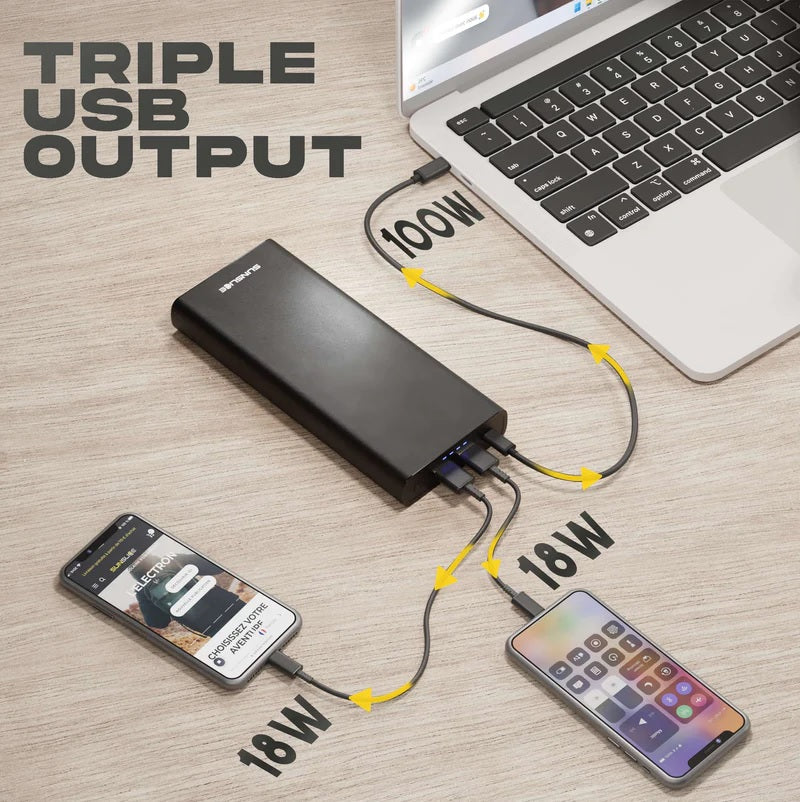
Credit: sunslice-solar.com
Troubleshooting Common Issues
Encountering problems while charging your laptop with a power bank can be frustrating. This guide covers common issues and how to fix them. Understanding these can help you charge your laptop smoothly.
What To Do If Your Laptop Doesn’t Charge
If your laptop doesn’t charge, check the connections. Make sure the power bank is properly plugged in. Ensure the cable is compatible with your laptop.
Next, verify the power bank’s charge level. A low battery can prevent charging. Check the power bank’s LED indicators to confirm it’s charged.
Sometimes, the issue lies with the power settings. Go to your laptop’s settings and ensure it’s set to accept external power sources. This can often solve the problem.
If the laptop still doesn’t charge, try these steps:
- Restart your laptop to refresh its settings.
- Try using a different charging cable.
- Test the power bank with another device.
Handling Power Bank Malfunctions
A malfunctioning power bank can cause charging issues. First, inspect the power bank for physical damage. Cracks or loose parts can affect performance.
Check the power bank’s output voltage. Use a multimeter to measure if it’s within the required range. Refer to the power bank’s manual for the correct specifications.
If the power bank shows irregular behavior, try these solutions:
- Reset the power bank by pressing the reset button (if available).
- Charge the power bank fully before using it again.
- Update the firmware if the manufacturer provides updates.
If these steps don’t work, the power bank might be faulty. Consider replacing it or contacting customer support.
Frequently Asked Questions
How Can I Charge My Laptop Without Type C?
Use your laptop’s original charger and power adapter. Alternatively, try a universal laptop charger or a power bank with a compatible cable.
Is There A Way To Charge Laptop With Power Bank?
Yes, you can charge a laptop with a power bank. Ensure the power bank has sufficient capacity and compatible voltage.
Can I Charge My Laptop With Usb?
Yes, you can charge your laptop with USB-C. Ensure your laptop supports USB-C charging. Use the appropriate USB-C charger and cable.
Can I Charge My Laptop With A Phone Charger Type C?
Yes, you can charge your laptop with a USB-C phone charger. Ensure it provides enough power for your laptop.
Read More:
10 Best Laptop Power Bank with AC Outlets You Never Knew Existed!
Conclusion
Charging your laptop with a power bank without Type C is simpler than you think. Follow the steps mentioned and stay powered up. Always check compatibility to avoid damage. Adapting to new charging methods can save time and energy. Stay connected and keep your devices running smoothly.




