Avoid phone heating while charging by using the original charger and unplugging the device once fully charged. Keep the phone in a cool, ventilated area.
Phone heating during charging is a common issue that many users face. Excessive heat can harm your device’s battery and overall lifespan. Using an original charger ensures optimal power flow and reduces the risk of overheating. Charging your phone in a well-ventilated area helps dissipate heat more efficiently.
It’s also essential to avoid using resource-intensive apps while charging, as this can increase the device’s temperature. Regularly updating your phone’s software can help manage power consumption better, reducing heat. Simple habits can significantly prolong your phone’s life and enhance its performance.

Credit: www.wootechy.com
Introduction To Phone Heating Issues
Phone heating during charging is a common problem. Many users experience this issue daily. Understanding why phones heat up can help prevent it.
Phones generate heat due to various reasons. Knowing these reasons can help you keep your phone cool and safe.
The Science Behind Heat Production In Smartphones
Smartphones have many components that generate heat. The battery is a major source of heat. While charging, it works harder, producing more heat.
The processor also generates heat. Running multiple apps makes the processor work hard. This increases the phone’s temperature.
Charging speed affects heat production. Fast charging generates more heat than regular charging. Heat dissipation is another factor. Phones need good ventilation to stay cool.
Potential Risks Of Overheating
Overheating can damage your phone. The battery may degrade faster. This reduces its lifespan.
The processor may also get damaged. Overheating can lead to poor performance. Your phone may become slow or unresponsive.
Overheating poses safety risks too. It can cause burns or start a fire. Ensuring your phone stays cool is important.
| Component | Potential Damage |
|---|---|
| Battery | Degrades faster, reduces lifespan |
| Processor | Poor performance, potential damage |
| Overall Safety | Risk of burns or fire |
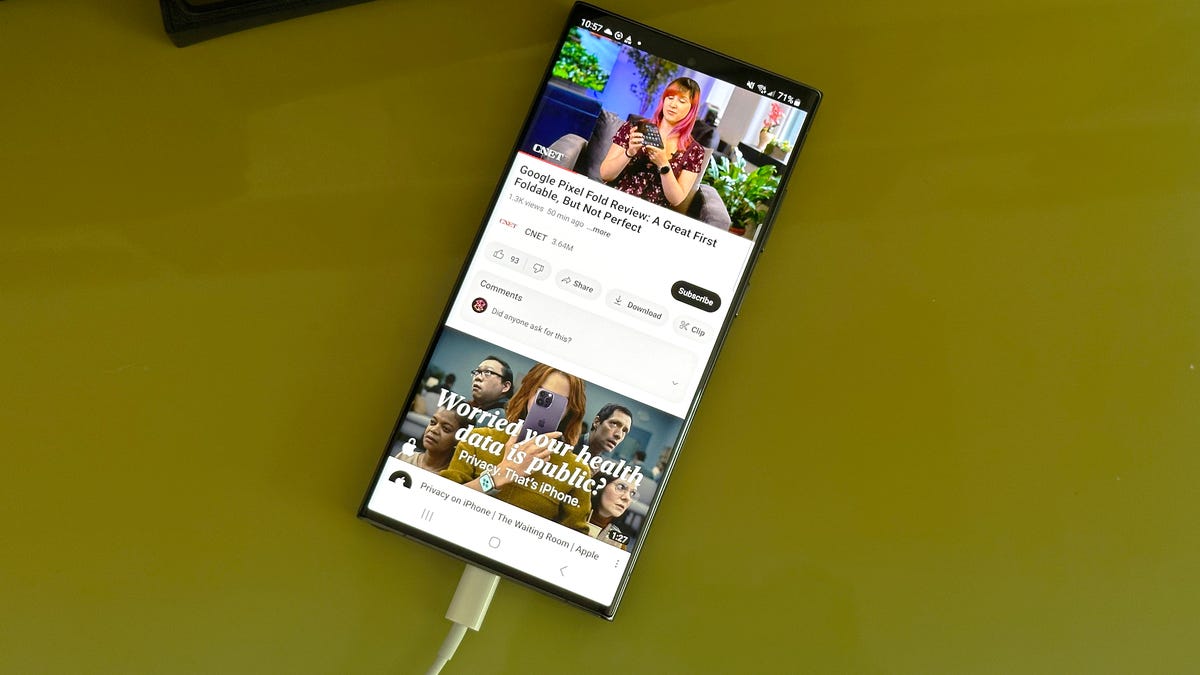
Credit: www.cnet.com
Recognizing Overheating Symptoms
Understanding your phone’s temperature is crucial for its longevity. Overheating can damage internal components. Recognizing the symptoms early is essential. Knowing the signs can help you take immediate action.
Common Signs Your Phone Is Overheating
Overheating symptoms can vary. Here are some common signs:
- Warm to the touch: The phone feels hot in your hand.
- Battery draining quickly: The battery percentage drops rapidly.
- Slow performance: Apps take longer to load or crash often.
- Screen brightness issues: The screen dims unexpectedly.
- Random shutdowns: The phone turns off without warning.
When To Be Concerned About Your Device’s Temperature
Some heating is normal, but excessive heat is not. Be concerned if:
- Heat persists: The phone remains hot for over 10 minutes.
- Temperature exceeds safe limits: Use a temperature monitoring app. If the temperature is above 45°C (113°F), it’s dangerous.
- Frequent overheating: The phone overheats multiple times a day.
Recognizing these symptoms helps you maintain your phone’s health. Always be vigilant about your device’s temperature. Take action promptly to avoid damage.
Selecting The Right Charger
Choosing the right charger is crucial to avoid phone heating while charging. A proper charger ensures your phone charges efficiently and safely. Let’s discuss important factors in selecting a charger.
Compatibility And Quality Of Chargers
Always use a charger compatible with your phone. Using an incompatible charger can cause overheating.
Check the charger’s voltage and amperage. They should match your phone’s requirements. This information is usually found in your phone’s manual.
Quality is equally important. A poor-quality charger can damage your phone. Look for chargers with safety certifications.
Official Vs Third-party Accessories
Official chargers are made by the phone’s manufacturer. They are the best choice for your device. They meet all safety and performance standards.
Third-party chargers are cheaper but can be risky. Always buy from reputable brands.
Here is a quick comparison:
| Official Chargers | Third-Party Chargers |
|---|---|
| High quality | Varies in quality |
| Safe to use | May not be safe |
| Expensive | Cheaper |
Always prioritize safety over cost. A good charger keeps your phone cool and safe.
Optimal Charging Practices
Ensuring your phone doesn’t overheat while charging is crucial. Adopting optimal charging practices can help. Let’s dive into the best methods to keep your phone cool and efficient during charging.
Best Practices For Charging Your Phone
Charging your phone the right way is important. Here are some tips:
- Use Original Chargers: Always use the charger that came with your phone.
- Keep Your Phone Cool: Avoid charging in hot places.
- Remove Phone Case: Take off the case to let heat escape.
- Charge on Flat Surfaces: Place your phone on a flat, hard surface.
- Don’t Overcharge: Unplug once it reaches 100%.
Charging Myths Debunked
Many myths exist around phone charging. Let’s clear some up:
- Myth: Charging Overnight is Bad
Truth: Modern phones stop charging once full. It’s safe to charge overnight.
- Myth: Turning Off Phone While Charging is Bad
Truth: Turning off your phone can actually help it charge faster.
- Myth: Using the Phone While Charging is Dangerous
Truth: It’s safe to use your phone while charging if you use the original charger.
| Practice | Reason |
|---|---|
| Use Original Chargers | Prevents overheating and ensures optimal charging speed. |
| Keep Your Phone Cool | Heat can slow down charging and damage the battery. |
| Remove Phone Case | Allows heat to dissipate more effectively. |
| Charge on Flat Surfaces | Improves airflow and cooling. |
| Don’t Overcharge | Extends battery life and prevents overheating. |
Following these tips and debunking myths can help keep your phone cool. Remember to practice these habits every time you charge your phone.
Phone Cases And Overheating
Many people use phone cases for protection and style. But, did you know some cases can cause your phone to overheat? Understanding how phone cases affect temperature can help you avoid overheating issues. Let’s dive into this topic.
The Impact Of Cases On Phone Temperature
Phone cases can trap heat, causing your phone to get warmer. When you charge your phone, it naturally generates heat. If the case traps this heat, it can make your phone overheat.
Plastic and rubber cases often trap more heat. They are not good at letting heat escape. On the other hand, metal cases can absorb heat. But, they can also make your phone feel hotter to touch.
Using a thick case can also lead to overheating. Thicker materials do not let heat out easily. This can cause the phone to become very warm during charging.
Choosing The Right Case For Heat Dissipation
Choosing the right case can help your phone stay cool. Look for cases designed for heat dissipation. These cases often have special designs to let heat escape.
Consider cases with ventilation holes. These holes allow air to circulate, keeping your phone cooler. Also, look for cases made from breathable materials. Breathable materials help heat escape faster.
Some cases are made with heat-dissipating technology. These cases use special materials to spread heat evenly. This helps prevent hotspots and keeps your phone cooler.
Remember, lighter and thinner cases usually perform better. They do not trap as much heat. Your phone will stay cooler and work better.
| Case Material | Heat Dissipation |
|---|---|
| Plastic | Poor |
| Rubber | Poor |
| Metal | Moderate |
| Breathable Fabric | Good |
| Heat-dissipating Technology | Excellent |
By choosing the right case, you can prevent overheating. This will help your phone last longer and work better.
Environment And Charging
Phone heating while charging is a common issue. Your charging environment plays a crucial role. Proper settings can prevent overheating. Follow these tips to keep your phone cool.
Temperature And Your Charging Environment
Temperature affects your phone’s performance. Ensure your phone stays in a cool place. Avoid charging in high-temperature areas.
Extreme temperatures can damage your battery. Always aim for a stable, moderate environment.
| Temperature Range | Effect on Phone |
|---|---|
| Below 0°C | Battery may not charge |
| 0°C – 35°C | Optimal charging |
| Above 35°C | Battery overheating |
Avoiding Sunlight And Heat Sources During Charging
Direct sunlight can heat your phone quickly. Always charge your phone in the shade.
Keep your phone away from heat sources. This includes stoves, heaters, and other appliances.
- Place your phone on a cool surface.
- Use a fan to keep the area ventilated.
- Avoid charging in cars on sunny days.
Small changes can make a big difference. Your phone will thank you for it.
Software Solutions
Phone heating is a common issue while charging. Software solutions can help. These solutions optimize your phone’s performance. They keep the temperature low.
Managing Apps And Background Processes
Excessive apps can cause overheating. Manage your apps to avoid this. Close apps running in the background. Use task manager tools. These tools can help identify high-usage apps.
- Go to your phone’s settings.
- Select “Apps” or “Application Manager”.
- Review and close unnecessary apps.
Updates And Firmware For Optimal Performance
Keeping your phone updated is crucial. Install the latest updates to ensure optimal performance. Updates fix bugs and enhance efficiency. They can reduce heating issues.
- Open “Settings” on your phone.
- Scroll to “System” or “About phone”.
- Select “Software Update” or “System Update”.
- Download and install updates.
Firmware updates are also important. Check for firmware updates regularly. They optimize hardware performance. This can significantly reduce heating.
Additional Tips
| Tip | Description |
|---|---|
| Disable Unnecessary Features | Turn off Bluetooth, Wi-Fi, and GPS if not in use. |
| Lower Screen Brightness | High brightness can increase phone temperature. |
| Use Battery Saver Mode | This mode reduces performance and heat. |
Maintaining Your Smartphone’s Battery Health
Keeping your smartphone’s battery healthy is essential for its longevity. A well-maintained battery also ensures your phone functions efficiently. Learn how to keep your phone cool while charging.
Long-term Battery Care Tips
Follow these tips for long-term battery care:
- Charge your phone in a cool place.
- Avoid using the phone while charging.
- Use the original charger and cable.
- Keep the software updated.
- Remove the phone case while charging.
Understanding Battery Wear And Replacement
Batteries wear out over time. Understanding this can help you plan for replacements:
| Battery Age | Performance |
|---|---|
| 0-1 year | Optimal performance. |
| 1-2 years | Moderate wear, reduced capacity. |
| 2+ years | Significant wear, frequent charging needed. |
Replace the battery if performance drops significantly. Always use a certified service provider for replacements.
Advanced Cooling Techniques
Smartphones often get hot while charging. This can damage your phone. Using advanced cooling techniques can help. These methods keep your device cool and safe.
Active Cooling Gadgets For Smartphones
Active cooling gadgets can be very effective. These gadgets use fans or cooling pads. They lower the temperature of your phone.
- Cooling Fans: Small fans that attach to your phone.
- Cooling Cases: Cases with built-in cooling systems.
- Cooling Pads: Pads you place under your phone while charging.
These gadgets are easy to use. They are available online and in stores. They help keep your phone cool during charging.
Diy Cooling Hacks
DIY cooling hacks are simple and cost-effective. You can use common household items. These tricks can keep your phone cool.
- Use a fan: Place a small fan near your phone.
- Elevate the phone: Use a stand to lift it off surfaces.
- Remove the case: Let the phone breathe while charging.
- Avoid direct sunlight: Charge your phone in a cool spot.
- Use a cool cloth: Place a damp cloth under your phone.
These hacks are easy to try at home. They help reduce the heat generated while charging.
Professional Help And Repairs
Phone overheating during charging can be a serious issue. Sometimes, professional help is needed to fix it. Expert technicians can diagnose and repair the problem effectively. This ensures your phone stays safe and functions well.
When To Seek Professional Assistance
If your phone gets hot often, it might need expert help. Here are signs to look for:
- Phone feels hot even when not charging.
- Battery drains quickly.
- Phone shuts down unexpectedly.
- Burn marks or swelling on the battery.
If you notice these signs, it’s time to visit a professional. They have the tools and knowledge to find the root cause. This prevents further damage to your phone.
Repair Options For Recurrent Overheating
Professionals offer different repair options for overheating phones. Here are common solutions:
| Repair Option | Description |
|---|---|
| Battery Replacement | Replacing the old battery with a new one. |
| Software Update | Updating the phone’s software to the latest version. |
| Cleaning | Removing dust and debris from the phone’s internals. |
| Component Repair | Fixing or replacing damaged internal parts. |
These options can fix the overheating problem. It’s important to visit a trusted repair shop. This ensures you get quality service and genuine parts.
Don’t ignore the signs of phone overheating. Seeking professional help can save your phone from serious damage. It also ensures your device works well for a long time.

Credit: www.ugreen.com
Frequently Asked Questions
How Do I Reduce The Heat When Charging My Phone?
Use the original charger and cable. Avoid using your phone while charging. Charge in a cool, ventilated area. Remove the phone case. Enable airplane mode or power off.
Why Is My Phone Heating Up While Charging?
Your phone heats up while charging due to battery strain, intensive apps, or faulty chargers. Ensure proper ventilation.
How Can I Charge My Phone Without Overheating It?
To charge your phone without overheating, use the original charger, avoid direct sunlight, and remove the case. Charge in a cool environment and avoid heavy usage while charging.
How Do I Stop My Phone From Heating Up?
To stop your phone from heating up, close unused apps, lower screen brightness, and avoid heavy usage while charging. Remove phone case and keep the device in a cool environment. Regularly update software to ensure optimal performance.
Conclusion
Keep your phone cool while charging with these simple tips. Use original chargers, avoid heavy usage, and remove cases. Follow these steps to extend battery life and ensure safe charging. Your phone will thank you for the extra care and will perform better in the long run.




