To charge a laptop with a power bank using Type-C, connect the Type-C cable to both devices. Ensure the power bank has sufficient output power.
Using a power bank to charge your laptop offers flexibility and convenience, especially during travel or power outages. Many modern laptops and power banks support USB Type-C, enabling fast and efficient charging. Ensure your power bank has the necessary wattage to charge your laptop effectively.
Typically, a power bank with 30W or higher output is suitable for most laptops. Always check your laptop’s power requirements and the power bank’s specifications to avoid compatibility issues. This method provides a reliable backup power source, ensuring uninterrupted productivity and connectivity. With the right setup, charging your laptop on the go becomes hassle-free.
Introduction To Portable Charging
In today’s digital age, staying connected is crucial. Yet, running out of power can be a significant problem. Portable charging solutions, like power banks, are a lifesaver. They ensure that your devices, including laptops, remain powered up wherever you go.
The Convenience Of Power Banks
Power banks are compact and easy to carry. They fit in your backpack or even your pocket. This makes them ideal for travel, work, or daily commutes. With a power bank, you can charge your laptop without searching for an outlet.
Here are some benefits of using power banks:
- Portability: Small and lightweight.
- Versatility: Charge multiple devices.
- Reliability: Provides power in emergencies.
Evolution Of Charging Technology
Charging technology has evolved over the years. Earlier, laptops required specific chargers. Today, many laptops come with Type C ports. This makes charging more accessible and universal.
Below is a comparison of traditional charging vs. Type C charging:
| Traditional Charging | Type C Charging |
|---|---|
| Bulky chargers | Compact and lightweight cables |
| Device-specific connectors | Universal compatibility |
| Slow charging speeds | Fast charging capabilities |
Type C power banks are becoming popular. They offer fast charging and universal compatibility. This technology is transforming how we charge our devices. It makes charging efficient and straightforward.
Read More:
12 Best Laptop Power Bank for Travel – #7 Will Blow Your Mind!
Understanding Usb Type-c
USB Type-C is a game-changer for modern devices. This connector is small, reversible, and supports fast charging and data transfer. Many new laptops and devices use USB Type-C for power and data. It’s essential to understand how it works, especially for charging laptops with a power bank.
Benefits Of Type-c For Charging
USB Type-C offers many benefits for charging. Here are some key points:
- Fast Charging: USB Type-C supports higher power delivery, charging devices quickly.
- Reversible Connector: You can plug it in either way, no more guessing.
- Universal Standard: One cable can charge many devices, reducing clutter.
Compatibility And Versatility
Type-C is versatile and compatible with many devices. Here are some advantages:
- Wide Device Support: Many laptops, smartphones, and tablets use Type-C.
- Data and Power: This port can handle data transfer and power delivery simultaneously.
- Adaptable: You can use adapters to connect older devices to Type-C ports.
Using a power bank with USB Type-C to charge your laptop is simple. Just ensure the power bank supports the required voltage and current. This way, you can charge your laptop on the go, without searching for a wall outlet.
Selecting The Right Power Bank
Charging your laptop with a power bank is easy with the right choice. The right power bank ensures your laptop charges efficiently and safely. This section will guide you through the essential factors.
Power Bank Capacity Requirements
First, understand the capacity requirements of your laptop. Look for the battery capacity in watt-hours (Wh) or milliamp-hours (mAh). Match this with the power bank’s capacity.
| Laptop Battery Capacity | Recommended Power Bank Capacity |
|---|---|
| 30-50 Wh | 10,000-20,000 mAh |
| 50-70 Wh | 20,000-30,000 mAh |
| 70-100 Wh | 30,000-40,000 mAh |
Choose a power bank with a capacity at least 20% higher than your laptop’s battery. This ensures efficient charging and extra backup power.
Key Features To Look For
Here are the key features to consider:
- Output Power: Look for a power bank with 18W or higher output.
- Fast Charging: Ensure it supports fast charging protocols like PD (Power Delivery).
- Multiple Ports: Multiple USB-C and USB-A ports offer versatility.
- Size and Weight: Choose a portable power bank that is easy to carry.
- Durability: Opt for a power bank with a sturdy build.
These features guarantee your laptop charges quickly and safely.

Credit: m.youtube.com
Preparing To Charge Your Laptop
Charging your laptop with a power bank using Type C can be convenient. Follow these steps to ensure a smooth process.
Checking Laptop Charging Specifications
First, check your laptop’s charging specifications. Look for the voltage and current requirements. You can find this information on the laptop or in the user manual. Ensure your power bank can meet these requirements. If not, it may not charge your laptop properly.
Ensuring Your Power Bank Is Charged
Next, ensure your power bank is fully charged. A fully charged power bank will give you more usage time. Check the power bank’s LED indicators to see the charge level. If it’s not fully charged, plug it in and wait until it is. Using a partially charged power bank may not provide enough power for your laptop.
Step-by-step Guide To Charging
Using a power bank to charge your laptop with Type C is simple. This guide will show you the steps to ensure a smooth charging experience.
Connecting The Power Bank To Your Laptop
First, ensure your power bank has a Type C port. Check your laptop for a compatible Type C port as well.
Next, take your Type C cable. Connect one end to the power bank. Insert the other end into your laptop’s Type C port.
Ensure the power bank is charged. A low battery power bank won’t charge your laptop effectively.
Read More:
Can a Power Bank Charge a Laptop? Unleashing Portable Power!
Monitoring The Charging Process
Once connected, your laptop should start charging. Look for the charging indicator on your laptop.
- Check the battery icon on your screen.
- Ensure it shows charging status.
Monitor the power bank’s charge level. Many power banks have LED indicators. These show remaining battery power.
If the power bank’s charge is low, recharge it. This ensures continuous charging for your laptop.
Using a power bank with Type C is convenient. It allows you to charge your laptop anywhere.
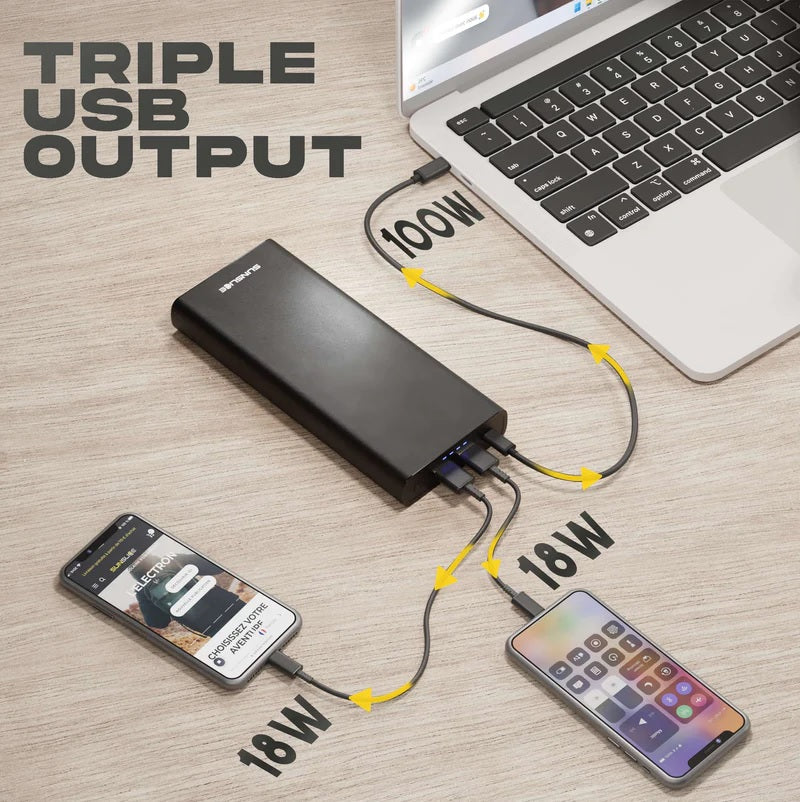
Credit: sunslice-solar.com
Troubleshooting Common Issues
Charging your laptop with a power bank using Type C is convenient. But sometimes, issues arise. In this section, we’ll address common problems and how to fix them.
Identifying And Resolving Connectivity Problems
Connectivity problems can occur with Type C cables. Follow these steps to identify and resolve them:
- Check the Cable: Inspect the Type C cable for damage. A damaged cable can cause poor connectivity.
- Test the Ports: Ensure both the laptop and power bank ports are clean. Dirt can block the connection.
- Try a Different Cable: Use another Type C cable. Sometimes the cable might be faulty.
- Update Drivers: Outdated drivers can cause connectivity issues. Check for updates on your laptop.
What To Do If Your Laptop Doesn’t Charge
If your laptop doesn’t charge, follow these steps:
- Check Power Bank Capacity: Ensure the power bank has enough charge. A low battery won’t charge your laptop.
- Inspect the Power Bank: Ensure the power bank is working. Some power banks have an indicator light.
- Verify Laptop Settings: Check if the laptop is set to receive power via Type C. Some laptops have specific settings for this.
- Restart Both Devices: Restart your laptop and power bank. Sometimes, a simple restart can resolve the issue.
If these steps don’t work, consult your laptop’s manual. It may have specific troubleshooting tips.
Maximizing Charging Efficiency
Charging your laptop with a power bank using Type C can be convenient. Yet, to achieve the best results, you need to maximize the charging efficiency. This involves adopting optimal charging practices and ensuring your battery’s health remains intact.
Optimal Charging Practices
To charge your laptop efficiently, use a power bank with sufficient power. Ensure it has a higher wattage output that matches your laptop’s needs.
- Use a high-quality USB Type C cable.
- Connect directly without intermediate devices.
- Keep the power bank charged to full capacity.
Another tip is to close unnecessary applications. This reduces power consumption during charging.
Maintaining a cool environment also helps. Heat can lower the efficiency of the charging process.
Prolonging Battery Life During Charge
To prolong battery life while charging, follow these steps:
- Avoid charging your laptop to 100% frequently. Aim for 80-90%.
- Do not let your battery drop below 20% often.
- Use the laptop in battery saver mode.
Keep the power bank and laptop in a well-ventilated area. Overheating can degrade battery health.
Regularly check for any firmware updates. These updates can improve battery management.
| Tip | Description |
|---|---|
| Use Quality Cable | Prevents power loss during transfer. |
| Maintain Cool Environment | Improves charging efficiency. |
| Avoid Overcharging | Prolongs battery lifespan. |
Safety And Maintenance Tips
Charging your laptop with a power bank using Type-C can be convenient. Yet, it is essential to follow safety and maintenance guidelines. This ensures your devices remain in good condition and function correctly.
Handling Your Power Bank With Care
Proper handling of your power bank is crucial for safety. Here are a few tips:
- Always use the original charging cables provided with the power bank.
- Keep your power bank away from water and extreme temperatures.
- Do not drop or expose the power bank to physical damage.
- Avoid using the power bank if it shows signs of swelling or damage.
Regular Maintenance For Longevity
Regular maintenance can extend the life of your power bank. Follow these steps:
- Charge the power bank regularly, even if not in use.
- Use a soft cloth to clean the ports and surface.
- Store the power bank in a cool, dry place.
- Check for software updates if your power bank supports them.
By following these safety and maintenance tips, you can ensure the longevity and efficiency of your power bank and laptop.
Alternatives To Power Banks
Charging your laptop with a power bank is convenient. But there are other ways too. Let’s explore some alternatives that can keep your laptop powered up.
Solar Chargers And Their Uses
Solar chargers are a great alternative. These chargers use sunlight to generate power. They are eco-friendly and portable. You can use them anywhere there is sunlight. This makes them perfect for outdoor activities.
Solar chargers come in different sizes. Some can even charge multiple devices at once. They are also easy to use. Just unfold the panels and place them in the sun. Connect your laptop using a USB or Type-C cable. Your laptop will start charging right away.
| Feature | Benefit |
|---|---|
| Eco-friendly | Uses renewable energy |
| Portable | Easy to carry |
| Multiple Sizes | Fits different needs |
Laptop Charging Gadgets And Accessories
There are other gadgets and accessories for charging your laptop. These include car chargers, USB Type-C adapters, and charging hubs.
- Car Chargers: These are great for road trips. Plug into your car’s cigarette lighter. Use a USB or Type-C cable to connect to your laptop.
- USB Type-C Adapters: These adapters can connect to various power sources. They work with wall outlets, car chargers, and even solar panels.
- Charging Hubs: These hubs can charge multiple devices at once. They often have multiple ports, including USB Type-C. This makes them very versatile.
Using these gadgets ensures your laptop is always charged. They are easy to use and very convenient.

Credit: www.wikihow.com
Conclusion: Embracing Mobile Power Solutions
Charging your laptop with a power bank using Type C is convenient. This method ensures your laptop never runs out of power. It is especially useful during travel or power outages.
The Future Of Charging On The Go
USB Type C is revolutionizing how we charge devices. The universal design makes it compatible with many gadgets. Fast charging is another benefit of USB Type C. It saves time and ensures your laptop is ready quickly.
Many new laptops now support USB Type C charging. This trend will likely grow in the coming years. Power banks are also becoming more advanced. They now offer more capacity and faster charging speeds.
Summary Of Best Practices
Follow these best practices to ensure safe and efficient charging:
- Always use a high-quality power bank with sufficient capacity.
- Ensure your laptop supports USB Type C charging.
- Use an original or certified charging cable.
- Monitor the charging temperature to prevent overheating.
- Keep your power bank fully charged before use.
| Best Practices | Description |
|---|---|
| High-Quality Power Bank | Ensure it has enough capacity and safety features. |
| USB Type C Support | Check if your laptop supports this charging method. |
| Certified Charging Cable | Use cables that are safe and efficient. |
| Monitor Temperature | Avoid overheating by keeping an eye on the temperature. |
| Fully Charged Power Bank | Always start with a fully charged power bank. |
By embracing these mobile power solutions, you ensure your laptop stays charged. This allows you to work efficiently, even while on the go.
Frequently Asked Questions
Can I Charge My Laptop With Usb-c Power Bank?
Yes, you can charge your laptop with a USB-C power bank. Ensure the power bank supports your laptop’s voltage and wattage requirements.
Can I Charge My Laptop With C Type Charger?
Yes, you can charge your laptop with a USB-C charger if it supports USB-C charging. Ensure the charger matches the laptop’s power requirements.
Can I Use Type C To Charge Power Bank?
Yes, you can use a Type C cable to charge a power bank, provided the power bank supports Type C input.
How To Use Usb Type-c Port In Laptop?
Use the USB Type-C port on your laptop for charging, data transfer, or connecting peripherals. Plug in a compatible device to get started. Ensure your laptop supports the specific function you need, like video output or fast charging.
Conclusion
Charging your laptop with a power bank using Type C is convenient and efficient. Always ensure compatibility between devices. Follow the steps outlined for a seamless experience. Portable charging solutions can keep your devices powered anywhere. Stay productive on the go with this handy method.
Consider investing in a high-quality power bank for best results.




