To use the Apple World Travel Adapter Kit, select the appropriate plug for your destination. Attach it to your Apple power adapter.
Traveling internationally can be challenging without the right adapter for your electronic devices. The Apple World Travel Adapter Kit simplifies this by providing a variety of plugs compatible with outlets in different countries. This versatile kit supports Apple products like iPhones, iPads, and MacBooks, ensuring you stay connected wherever you go.
It’s an essential tool for frequent travelers and business professionals. The kit includes seven different AC plugs, making it a reliable and convenient solution for charging your devices abroad. Stay prepared and powered up with the Apple World Travel Adapter Kit.
Unboxing The Kit
Unboxing the Apple World Travel Adapter Kit is an exciting experience. This kit is essential for frequent travelers. It ensures your Apple devices stay charged anywhere in the world.
Contents Of The Box
Opening the box, you will find several components neatly arranged. The kit includes:
- Seven AC plugs
- A compact storage case
- Instruction manual
Each plug is labeled with the regions it supports. This makes it easy to choose the right one.
First Impressions
The first thing you’ll notice is the sleek design. Each plug is compact and sturdy. The storage case is also well-made, keeping everything organized.
The labels on each plug are clear and easy to read. The instruction manual is straightforward, making setup simple.
The overall build quality is impressive. This kit is designed to withstand the rigors of travel.
| Component | Description |
|---|---|
| AC Plugs | Seven plugs for different regions |
| Storage Case | Compact and durable |
| Instruction Manual | Clear and easy to follow |
Overall, the unboxing experience is satisfying. The kit is well-packaged and thoughtfully designed.
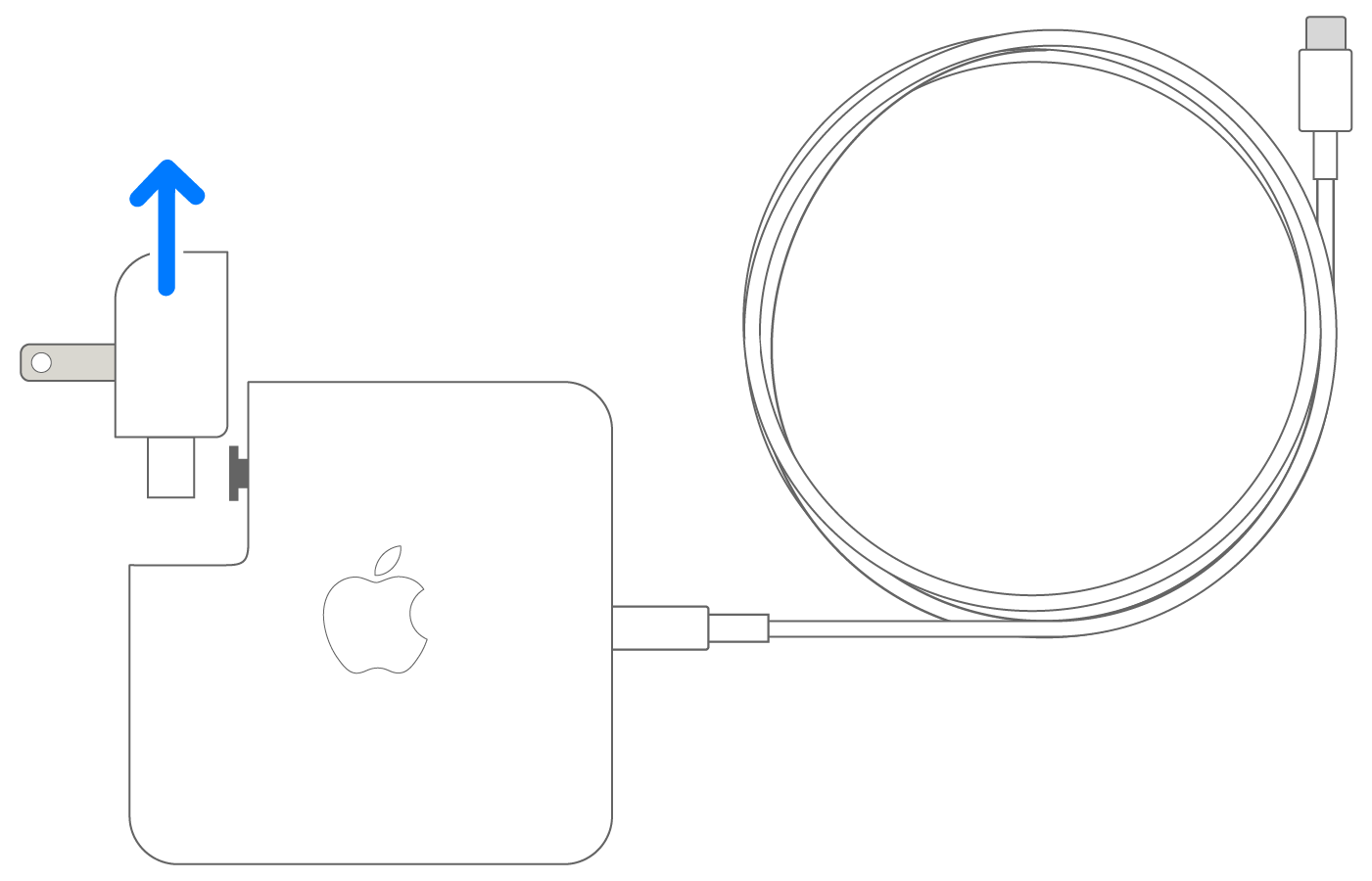
Credit: support.apple.com
Understanding Plug Types
Traveling internationally can be a hassle, especially with different plug types. The Apple World Travel Adapter Kit makes this easy. The kit includes various adapters for different countries. Understanding plug types is crucial for using your devices abroad.
Common International Plugs
There are several common plug types worldwide. Each has a unique design and voltage compatibility.
| Plug Type | Regions | Characteristics |
|---|---|---|
| Type A | North America, Japan | Two flat parallel pins |
| Type C | Europe, South America | Two round pins |
| Type G | UK, Ireland | Three rectangular pins |
| Type I | Australia, China | Two angled pins and one vertical pin |
Compatibility With Devices
The Apple World Travel Adapter Kit is compatible with many Apple devices. This includes iPhones, iPads, and MacBooks. Each adapter works with the Apple USB power adapter. This ensures a safe and reliable connection.
- iPhones
- iPads
- MacBooks
- Apple Watch
Always check the voltage requirements of your device. The kit supports different voltages for global use. This ensures your device works safely wherever you go.
Setting Up The Adapter
Setting up your Apple World Travel Adapter Kit is simple. This guide will help you step by step.
Choosing The Right Plug
First, identify the plug type for your destination. Check the included adapters in the kit. You will find:
- Type A for North America and Japan
- Type C for Europe, South America, and Asia
- Type G for the United Kingdom and Ireland
- Type I for Australia and China
Match the plug type with your travel destination. This ensures you have the correct adapter.
Connecting Your Device
Once you have the right plug, you can connect your device. Follow these steps:
- Plug the adapter into the wall socket.
- Insert your device’s charger into the adapter.
- Ensure a snug fit to avoid disconnection.
Your device will now start charging. Always keep an eye on the connection.

Credit: www.apple.com
Safety Tips
Using the Apple World Travel Adapter Kit is simple. But safety is key. Follow these safety tips to ensure a safe experience.
Avoiding Electrical Hazards
Electrical hazards can cause harm. Avoid water contact with the adapter at all times.
Check voltage compatibility before plugging in. Use the right adapter for your region.
Do not overload the adapter. It can cause overheating and fires.
Inspect the adapter before use. Look for damage or wear.
Proper Handling And Storage
Proper handling and storage are important for your adapter’s lifespan. Handle with dry hands only.
Store in a cool, dry place. Avoid humid areas.
Keep away from children. Small parts can be a choking hazard.
Unplug when not in use. This prevents accidental damage.
Use the carrying case. It protects the adapter from dust and impact.
| Safety Tip | Description |
|---|---|
| Avoid Water | Keep the adapter dry at all times. |
| Check Voltage | Ensure voltage matches your device. |
| Do Not Overload | Overloading can cause overheating. |
| Inspect Adapter | Look for damage before use. |
| Dry Hands | Always handle with dry hands. |
| Cool Storage | Store in a cool, dry place. |
| Child Safety | Keep away from children. |
| Unplug | Unplug when not in use. |
| Use Case | Store adapter in the carrying case. |
Using The Adapter In Different Countries
The Apple World Travel Adapter Kit is a must-have for globe-trotters. It allows you to charge your Apple devices in different countries. This guide helps you use the adapter in various regions.
Europe
Europe uses a variety of plug types. The most common are Type C and Type F. The Apple World Travel Adapter Kit includes both of these types. Plug your adapter into the wall socket. Ensure the connection is firm. Then, connect your Apple charger.
Here’s a quick table for European countries:
| Country | Plug Type |
|---|---|
| France | Type C |
| Germany | Type F |
| Italy | Type C |
Asia
Asia has diverse plug types. The most common types are Type G and Type I. The Apple World Travel Adapter Kit includes adapters for these types. Plug the adapter into the socket. Ensure it fits snugly. Connect your device charger next.
Notable countries in Asia:
- Japan – Type A
- China – Type I
- India – Type D
Americas
The Americas mainly use Type A and Type B plug types. The Apple World Travel Adapter Kit covers both. Insert the adapter into the wall socket. Ensure a tight fit. Then, plug in your Apple charger.
Here’s a breakdown:
- USA – Type A
- Canada – Type A
- Brazil – Type N
Oceania
Oceania primarily uses Type I plug type. The Apple World Travel Adapter Kit includes this type. Insert the adapter into the socket. Make sure it is secure. Then, connect your Apple charger.
Countries in Oceania:
- Australia – Type I
- New Zealand – Type I
- Fiji – Type I
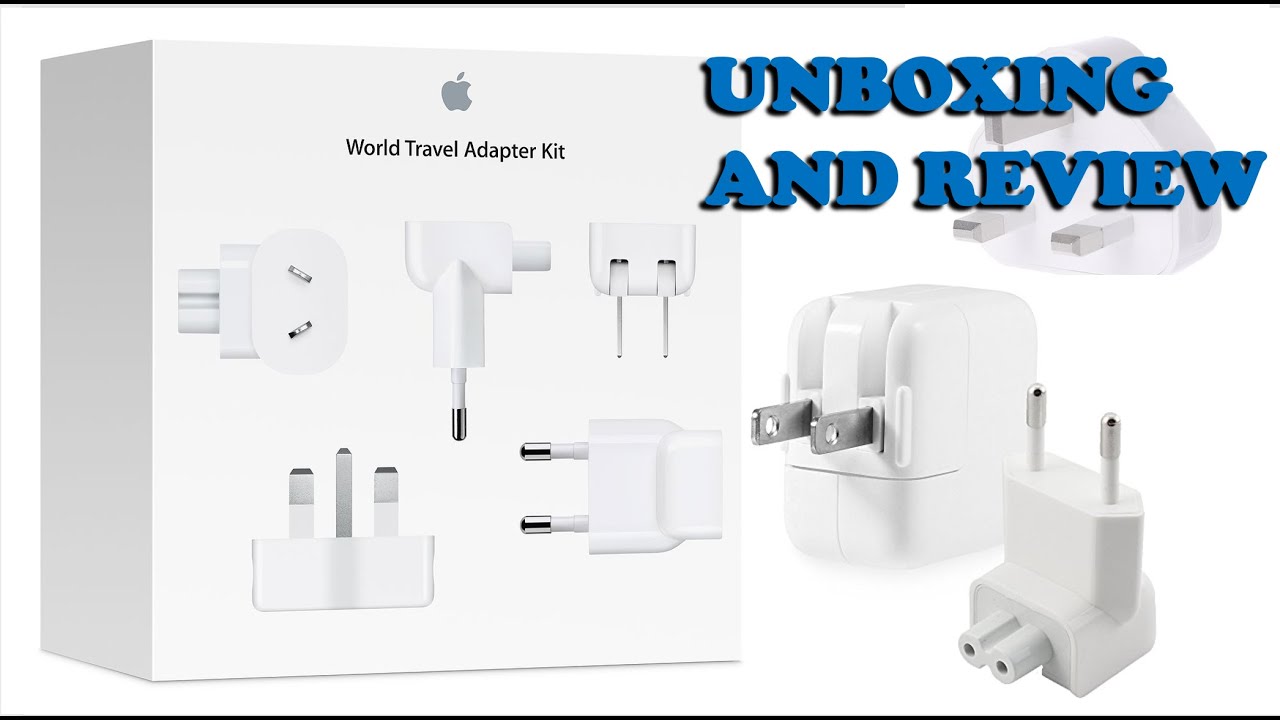
Credit: m.youtube.com
Troubleshooting Common Issues
Experiencing issues with the Apple World Travel Adapter Kit can be frustrating. This section covers common problems and provides solutions. These tips will help ensure your devices stay powered up.
Device Not Charging
If your device is not charging, follow these steps:
- Check the power outlet: Ensure the outlet is functional by testing with another device.
- Verify adapter compatibility: Confirm that you are using the correct adapter for the region.
- Inspect the cable: Look for any visible damage to the charging cable.
- Reconnect everything: Unplug and plug back all connections securely.
Detecting Faulty Plugs
Sometimes plugs can be faulty. Here’s how to identify and resolve these issues:
- Visual Inspection: Examine the plug for any signs of wear or damage.
- Test with another device: Plug a different device into the same adapter.
- Swap plugs: Use another plug from the kit if available.
- Check for loose connections: Ensure the plug fits snugly into the power outlet.
| Problem | Solution |
|---|---|
| Device not charging | Check outlet, adapter compatibility, cable, and connections. |
| Faulty plug | Inspect plug, test with another device, swap plugs, check connections. |
Maintenance And Care
Proper maintenance and care of your Apple World Travel Adapter Kit ensure its longevity. Follow these steps to keep your adapter in perfect condition.
Cleaning The Adapter
Keeping the adapter clean is essential for its proper function. Use a soft, dry cloth to wipe away dust and dirt. Avoid using water or cleaning solutions that may damage the adapter.
- Unplug the adapter before cleaning.
- Gently wipe the exterior with a dry cloth.
- Use a soft brush for any small crevices.
Always ensure the adapter is completely dry before using it again. This prevents any electrical hazards and keeps it functioning well.
Storing For Future Use
Proper storage of your Apple World Travel Adapter Kit is crucial. Store it in a safe, dry place to keep it in good condition.
- Disassemble the adapter parts.
- Place them in the original box or a protective case.
- Store the box in a cool, dry location.
Avoid storing the adapter in humid or dusty environments. This can cause damage over time. Keep it away from direct sunlight and heat sources.
| Do’s | Don’ts |
|---|---|
| Clean regularly with a dry cloth. | Use water or liquids. |
| Store in a dry place. | Expose to humidity or dust. |
| Use a protective case. | Leave in direct sunlight. |
Following these maintenance and care tips ensures your adapter kit stays in top shape. This prolongs its lifespan and ensures it works perfectly every time.
Frequently Asked Questions
How Do I Use The Apple World Travel Adapter Kit?
To use the Apple World Travel Adapter Kit, choose the correct plug for your destination. Attach it to your Apple device’s power adapter. Plug into the local outlet. Charge your device.
How Do You Use A Travel Power Adapter?
Plug your travel power adapter into the wall outlet. Connect your device’s plug to the adapter. Ensure compatibility with voltage.
Can An Apple Charger Be Used Internationally?
Yes, an Apple charger can be used internationally. Ensure you have the correct plug adapter for the country’s outlet.
What Is The Difference Between A Travel Adapter And A Travel Converter?
A travel adapter changes the plug shape to fit different outlets. A travel converter changes voltage to match your device.
Conclusion
Mastering the Apple World Travel Adapter Kit ensures seamless device charging worldwide. Follow our guide to stay connected effortlessly. This adapter kit simplifies international travel, providing compatibility across continents. Enjoy your adventures without worrying about power issues. Safe travels and stay charged!




